
Another way to cutout your text
if you have a colored background is......Select text-
a wider font such as
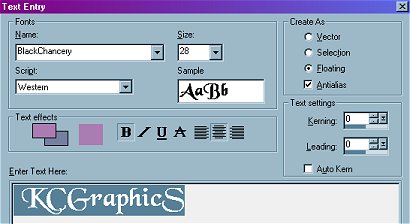
Be sure to select the same color for your text
as yourbackground on your image.
Click OK
You need to move your text where it will be
in the finished stationery.
Go to Image/Rotate/left/ 90 degrees/OK
Move the text to the position you want it
. Make sure your text is selected,--marching ants.2.Go to Image/Effects/Cutout....
Opacity40/Blur 10 vertical & horizontal 2 ....Click OK

3. Go to Image/Effects/drop shadow :
Color: White ..
Opacity:38... Blur :12
Vertical & Horizontal 1 .....
Make sure your text is still selected click OK
Select/Select none
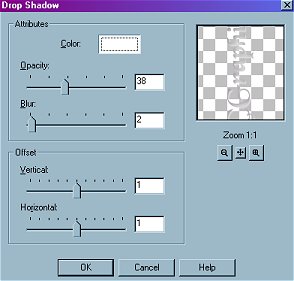
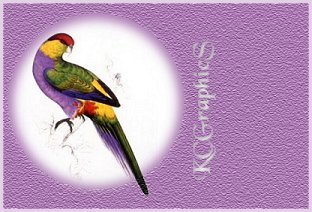
4. File/Save as:
and your done!!!




